November 2018 Release!
EasyTerritory is pleased to announce our November 2018 release! The November release (v 3.24.2) includes a number of exciting new features that users will find very helpful.
New Azure Maps Support!
EasyTerritory has always supported Bing Maps as the basemap platform, and now with the November 2018 release EasyTerritory additionally supports Microsoft’s new Azure Maps platform as well!

For a detailed eplanation, including directions on enabling your Azure Maps in your EasyTerritory instance please see our previous post here.
New Quick-Renumber Markup Workflow!
The new quick-renumber feature enables the user to quickly and easily turn the names on whatever is visible in their markup panel into a numbered list. Say, for instance, the user divided his Texas territories into two groups and wished to relabel them to be numbered according to their new group name. The user can simply click the markup workflow button:
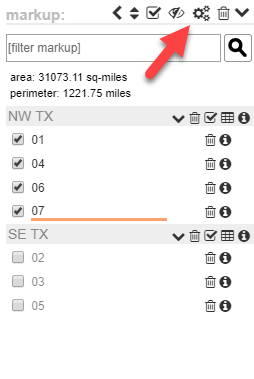
Enter a prefix if desired:
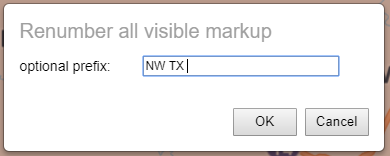
Click OK, then watch as the names on their visible markup become a numbered list:
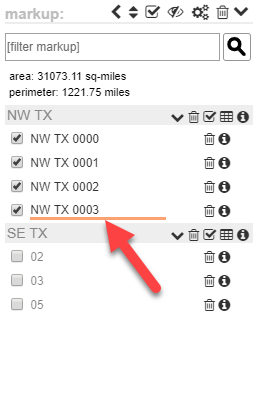
New Scalable Point Size!
Additionally, with the new release, point layers now support the ability to dynamically scale so they can be more readable at different zoom levels. To turn on scaling, simply check the box labeled “scale?” in the symbol editor on the point layer:
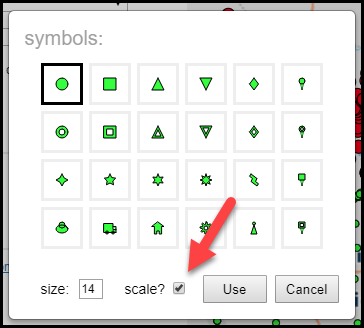
Once scaling is turned on, the point size will increase as the map is zoomed in, and then decrease as the map is zoomed out. This will cause the points to be more easily read at various levels. Notice on the two maps below, the green points in the “Accounts” layer are set to scale, while the red points are not. In the zoomed-out map the green points are smaller and less overlapping:
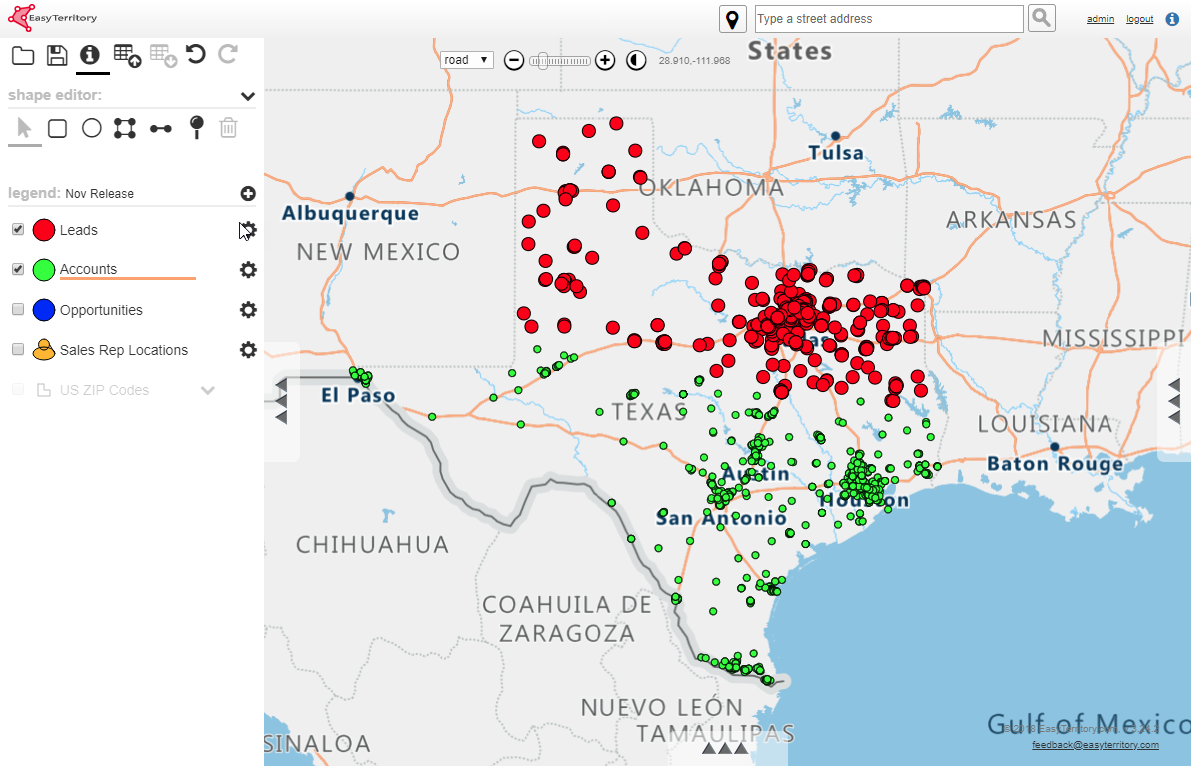
While on the zoomed-in map the green points are larger and more visible:
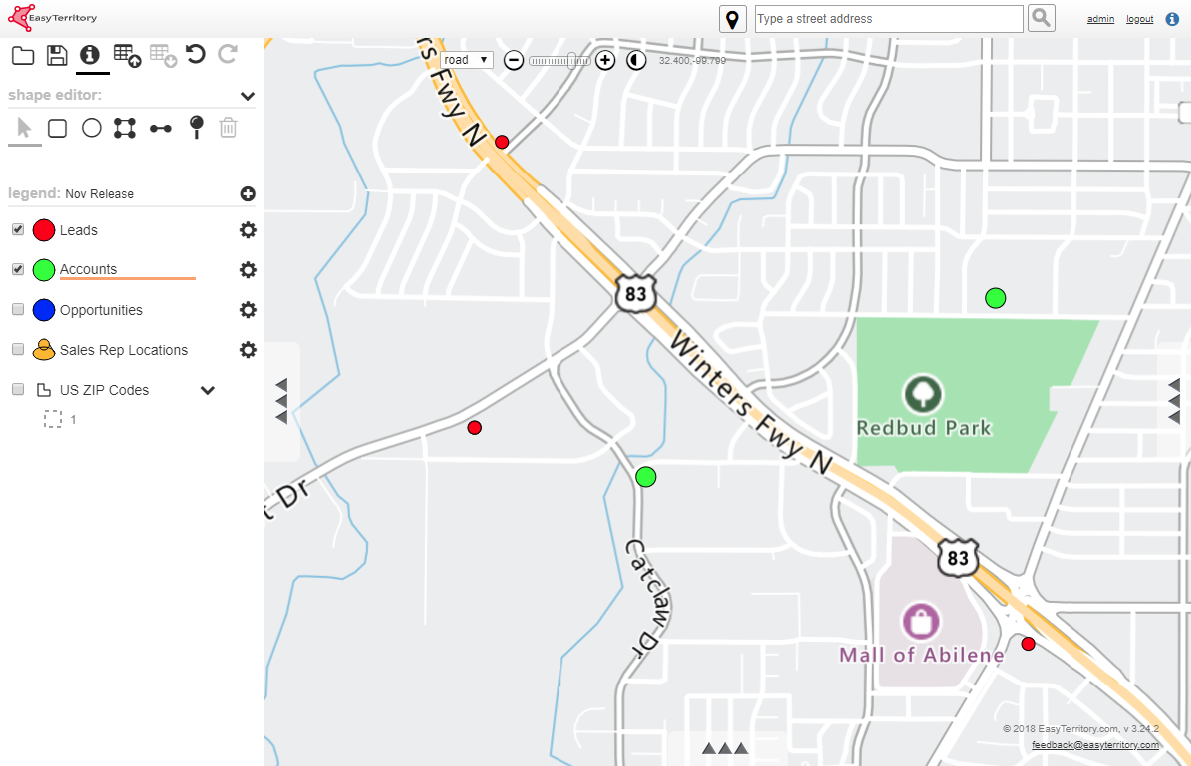
New Capacity Planning!
Finally, the November release has improved performance in the partitioning engine, as well as a new capacity planning feature. This feature is able to analyze the user’s historical service work orders to determine the needed resources in a territory. For a detailed explanation, please see our previous post about this feature here
Please contact sales@easyterritory.com if you are ready to upgrade or to sign up for a free trial!



