Adding NOAA Hurricane Cones to EasyTerritory
Hurricane season is upon us! The EasyTerritory Team is based in sunny, Tallahassee, Florida and we’re all too familiar with hurricanes. If your organization needs to track hurricanes and overlay the “cone of uncertainty” in your EasyTerritory project, it is easy to do with this WMS layer from the NOAA nowCoast data service.
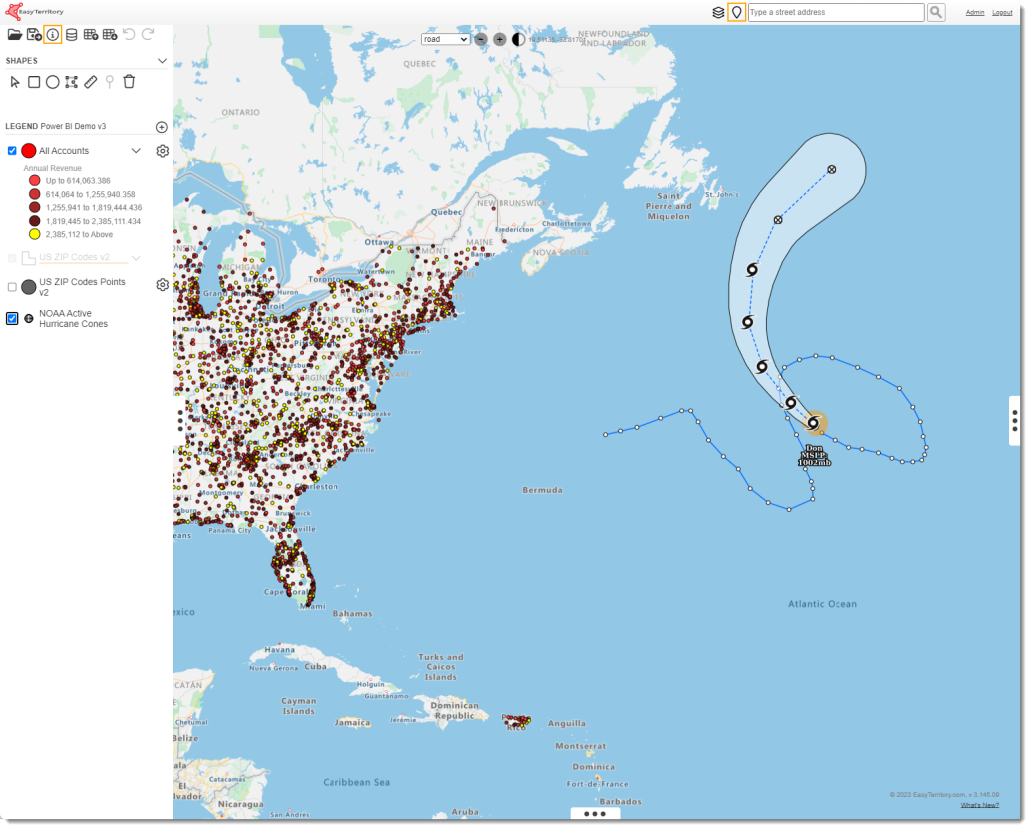
Here are the steps to set up in the EasyTerritory web application:
- Navigate to the EasyTerritory Admin panel
- Click on Catalog and add a +New Catalog Layer
- Choose WMS Layer
- Set this as the URL:
https://nowcoast.noaa.gov/geoserver/tropical_cyclones/wms?SERVICE=WMS&VERSION=1.3.0&REQUEST=GetMap&FORMAT=image%2Fpng8&TRANSPARENT=true&LAYERS=tropical_cyclone_observed_track%2Ctropical_cyclone_observed_locations%2Ctropical_cyclone_current_wind_extent%2Ctropical_cyclone_cone_of_uncertainty_forecast%2Ctropical_cyclone_track_forecast%2Ctropical_cyclone_intensity_forecast%2Ctropical_cyclone_watches_warnings&STYLES=&CRS=EPSG%3A3857&BBOX={0}&WIDTH={1}&HEIGHT={2}&size=256,256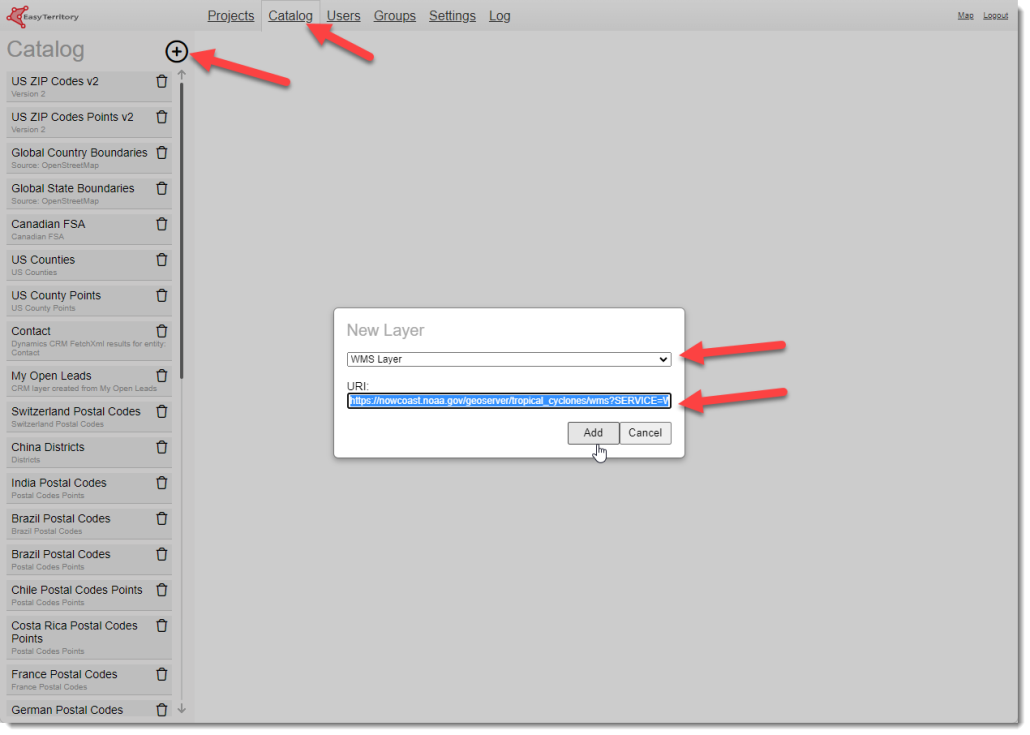
- Give the Layer a name and description. Also, be sure to set your refresh frequency to 3600 seconds.
- Once you’ve added the WMS layer to your Catalog, you can add it to your project from the Rolodex.
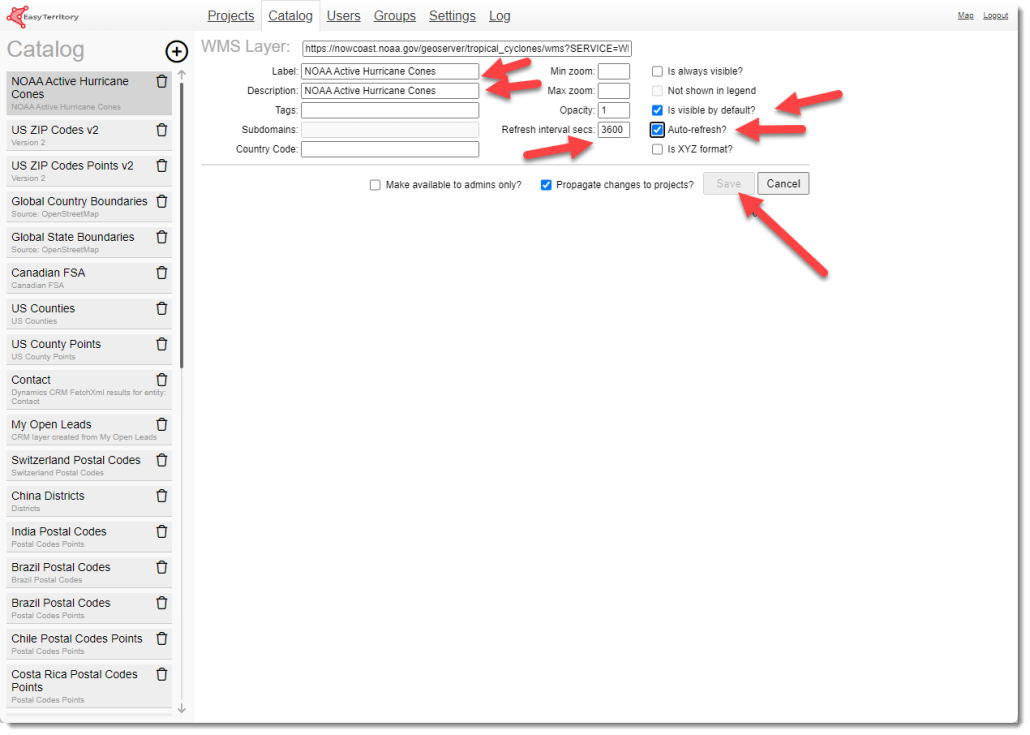
If you need assistance setting this WMS feed up, please email support@easyterritory.com.
Hopefully the 2023 Hurricane will be a mild one! Stay safe.
-The EasyTerritory Team



