Getting Started
Get in Touch
Where we’re located:
We live, work, and play in beautiful Tallahassee, Florida.
Billing & Payment Mailing Address:
2910 Kerry Forest Pkwy, D4-282
Tallahassee, FL 32309 USA
Data from Dynamics 365 is re-fetched (refreshed) each time a user opens project with a Dynamics 365 layer. EasyTerritory Enterprise v3.67.00+ now supports enabling layers for auto-refresh. Auto-refresh is helpful if your data changes frequently throughout the day. This support allows the user to manually re-fetch a layer or it can be configured to automatically re-fetch on a time interval.
If the user does not wish to use the auto-refresh feature, data can still be updated in EasyTerritory using the manual refresh option. Simply click the “refresh” button in the layer configuration:
However, for many use cases the data is updated so frequently that the user might prefer the data on the map to refresh automatically. For this you can use the auto-refresh feature.
Take note, only the following layer types support the auto-refresh feature:
There are two places where auto-refresh can be enabled:
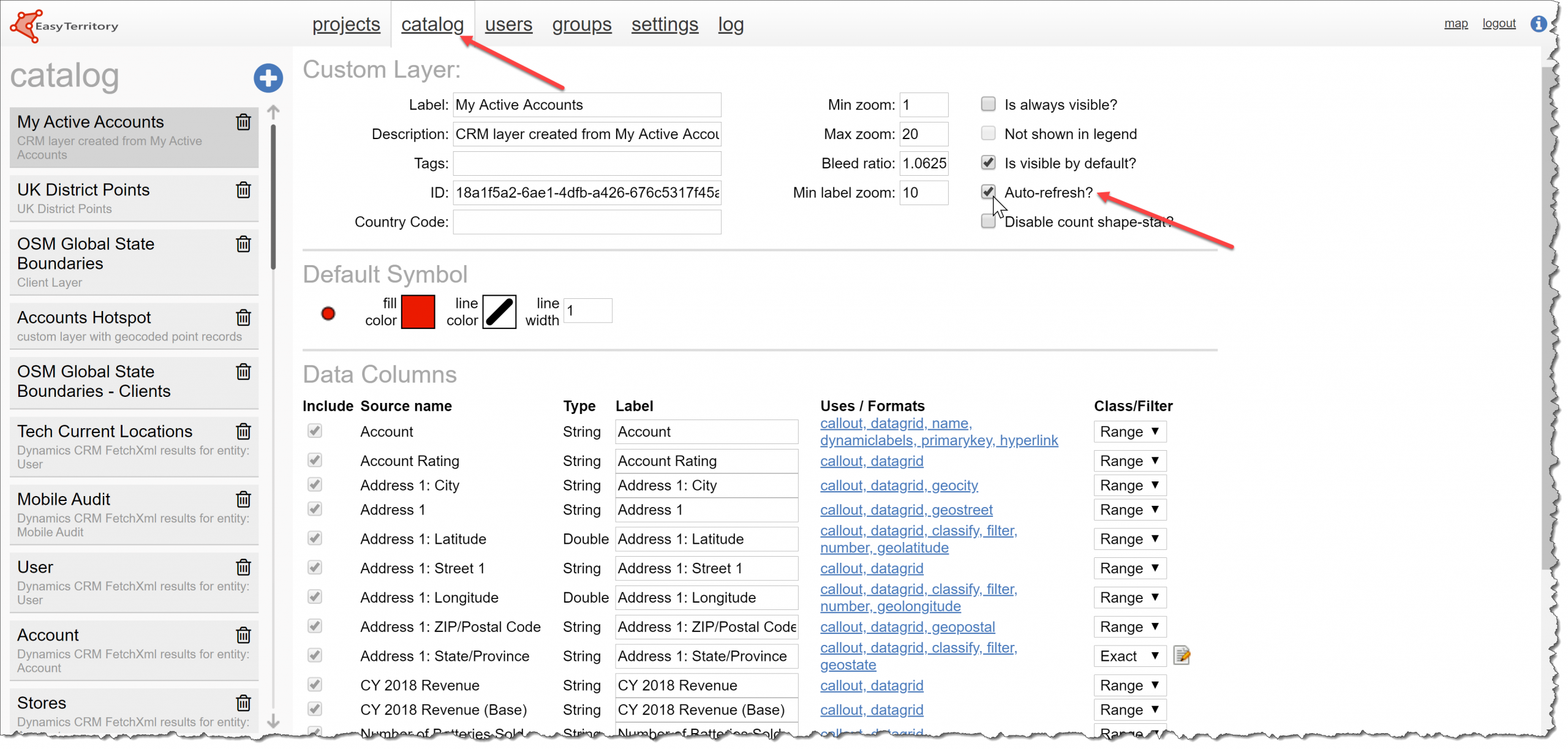
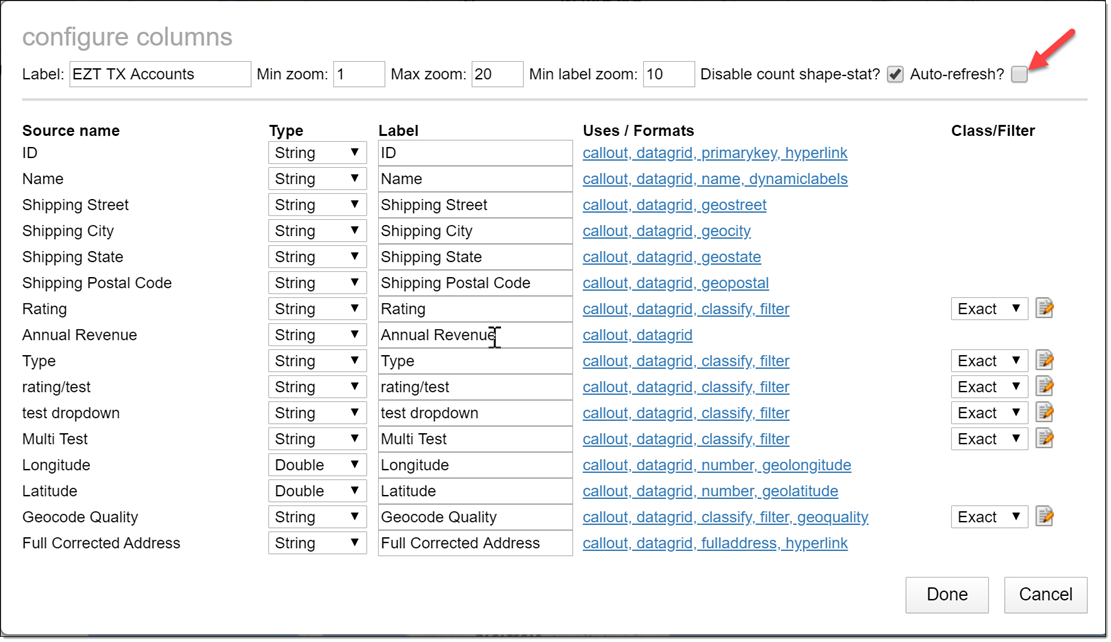
The refresh interval, the length of time between updates to the CRM layer and when the EasyTerritory layer refreshes, is automatically set to the same interval as the data-change polling notification. This number can be updated in the Admin panel under the “settings” tab: