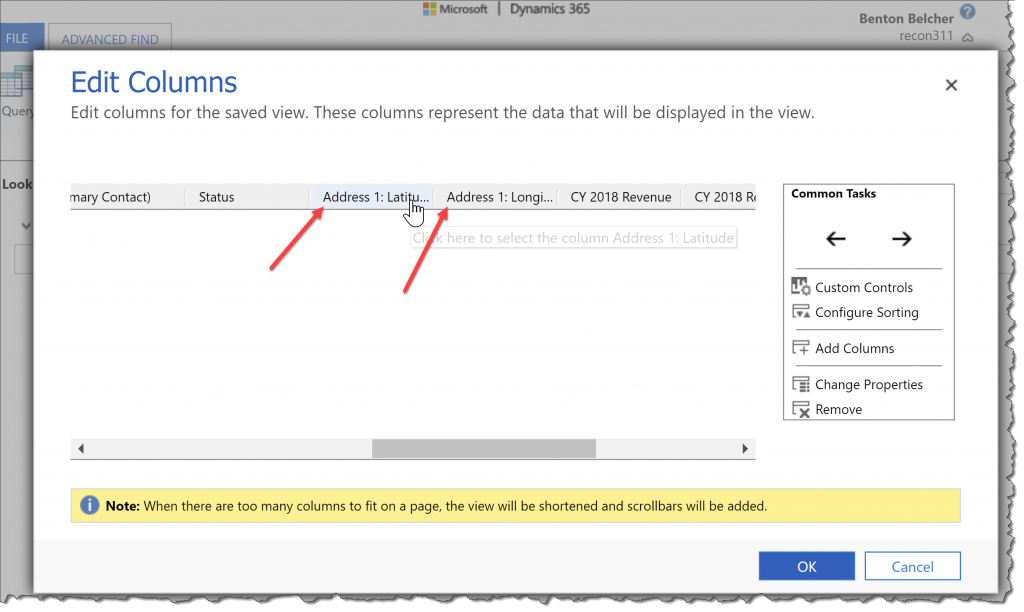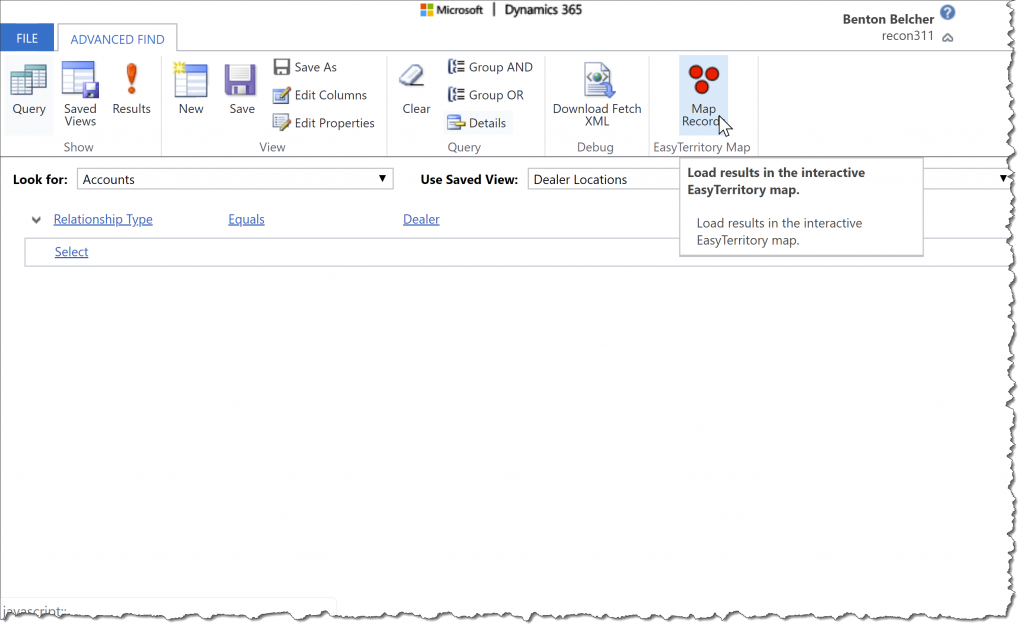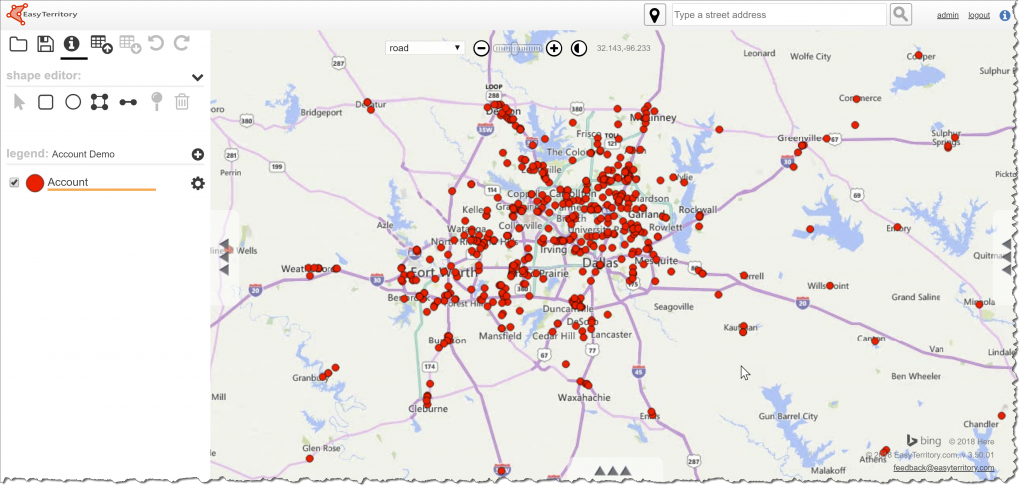Getting Started
Get in Touch
Where we’re located:
We live, work, and play in beautiful Tallahassee, Florida.
Billing & Payment Mailing Address:
2910 Kerry Forest Pkwy, D4-282
Tallahassee, FL 32309 USA
The Advanced Find Map is a great way to map data in the EasyTerritory application. With the Advanced Find Map enabled any user can do an advanced find and then map the results. Basic users will only be able to see records they own and administrative users can see all records. The Advanced Find Map functionality is meant to be used for business intelligence and spatial analysis on the data.
To set up the Advanced Find map functionality, follow these steps.