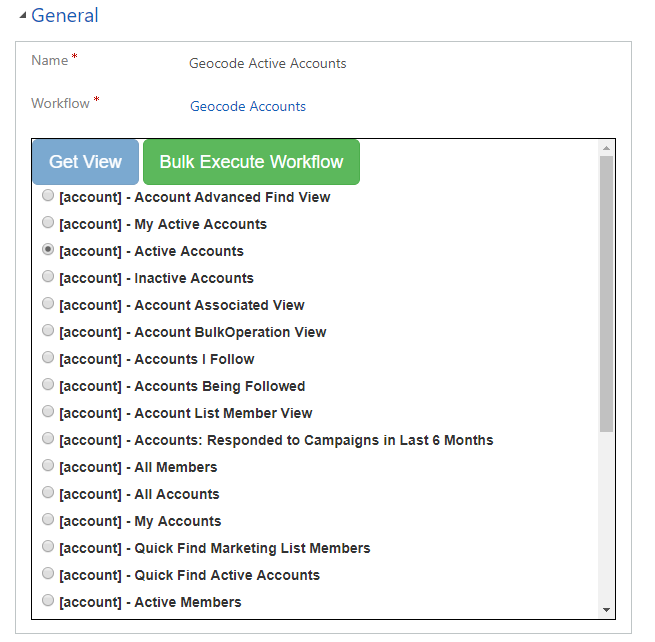Bulk Operation Utility
Bulk Operation is a utility used for bulk executing workflows. For example, Bulk Operation could be used to fire a geocode workflow on all the records on a ‘leads’ entity (New version of Bulk Operation Utility).
Get started with these easy steps
- Register with EasyTerritory.com, under the CRM solution files, download and import the EasyTerritory_Components_2017_9_7_managed.zip for Dynamics CRM.
- Please refer to Geocoding workflow plugin for a tutorial on configuring EasyTerritory workflows.
- Under Processes, add a new workflow on a specific entity or select and existing workflow.
- Make sure to check ‘As an on-demand process’ in the process’ general settings.
- Browse to EasyTerritory ‘Bulk Operations’ form and click ‘NEW’.
- Specify a name to save the Bulk Operation as in order to access at another time.
- Specify the workflow to bulk execute and click button to start operation.
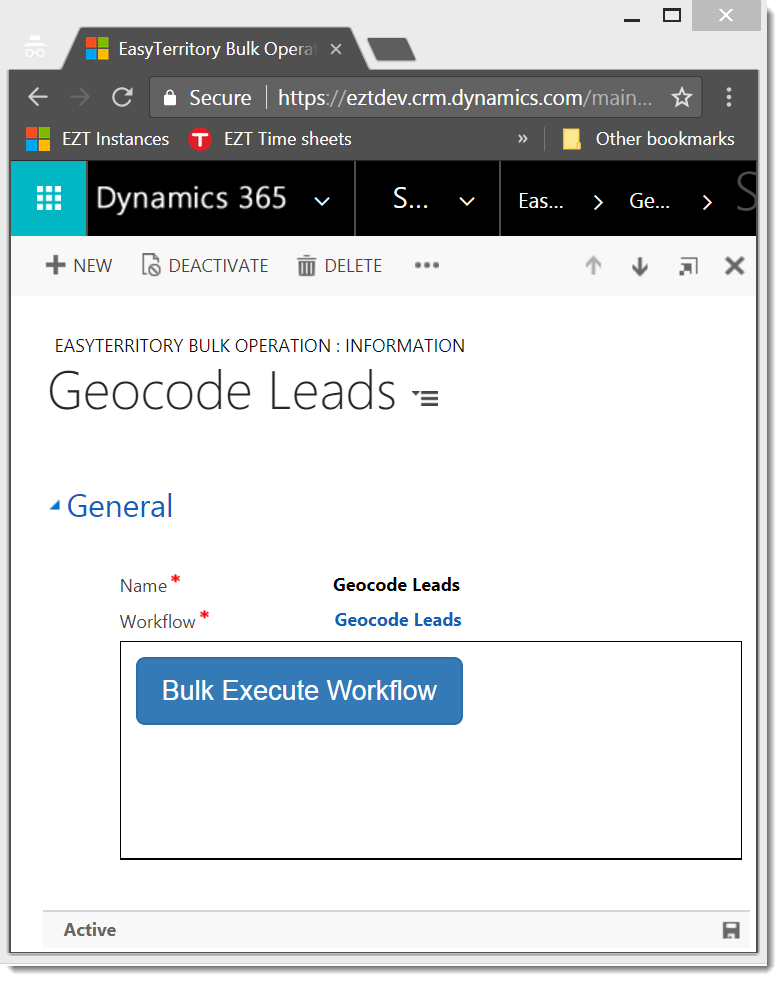
Update Bulk Operation Utility with version 2018.10.4 of EasyTerritory’s managed solution:
- Register with EasyTerritory.com, under the CRM solution files, download and import the EasyTerritory_Components_2017_9_7_managed.zip for Dynamics CRM.
- Please refer to Geocoding workflow plugin for a tutorial on configuring EasyTerritory workflows.
- Under Processes, add a new workflow on a specific entity or select and existing workflow.
- Make sure to check ‘As an on-demand process’ in the process’ general settings.
- Browse to EasyTerritory ‘Bulk Operations’ form and click ‘NEW’.
- Specify a name to save the Bulk Operation as in order to access at another time.
- Specify the workflow to bulk execute.
- Click ‘Get View’ to get a list of system and user views associated with the entity the workflow configured with.
- Click the radio button in the list of views and click ‘Bulk Execute Workflow’ to run workflow on records contained in the view.