The “Lasso” Feature
Most EasyTerritory users know about the various drawing tools found in the “Shape Editor” panel. Using these tools an EasyTerritory user can draw a circle, a rectangle, or their own polygon onto the map.
A new feature which users may not be aware of is the “lasso” feature using the polygon drawing tool.
Historically, the polygon drawing tool has been used by clicking points on the map to outline a polygon. Each point represents a vertext of the polygon:
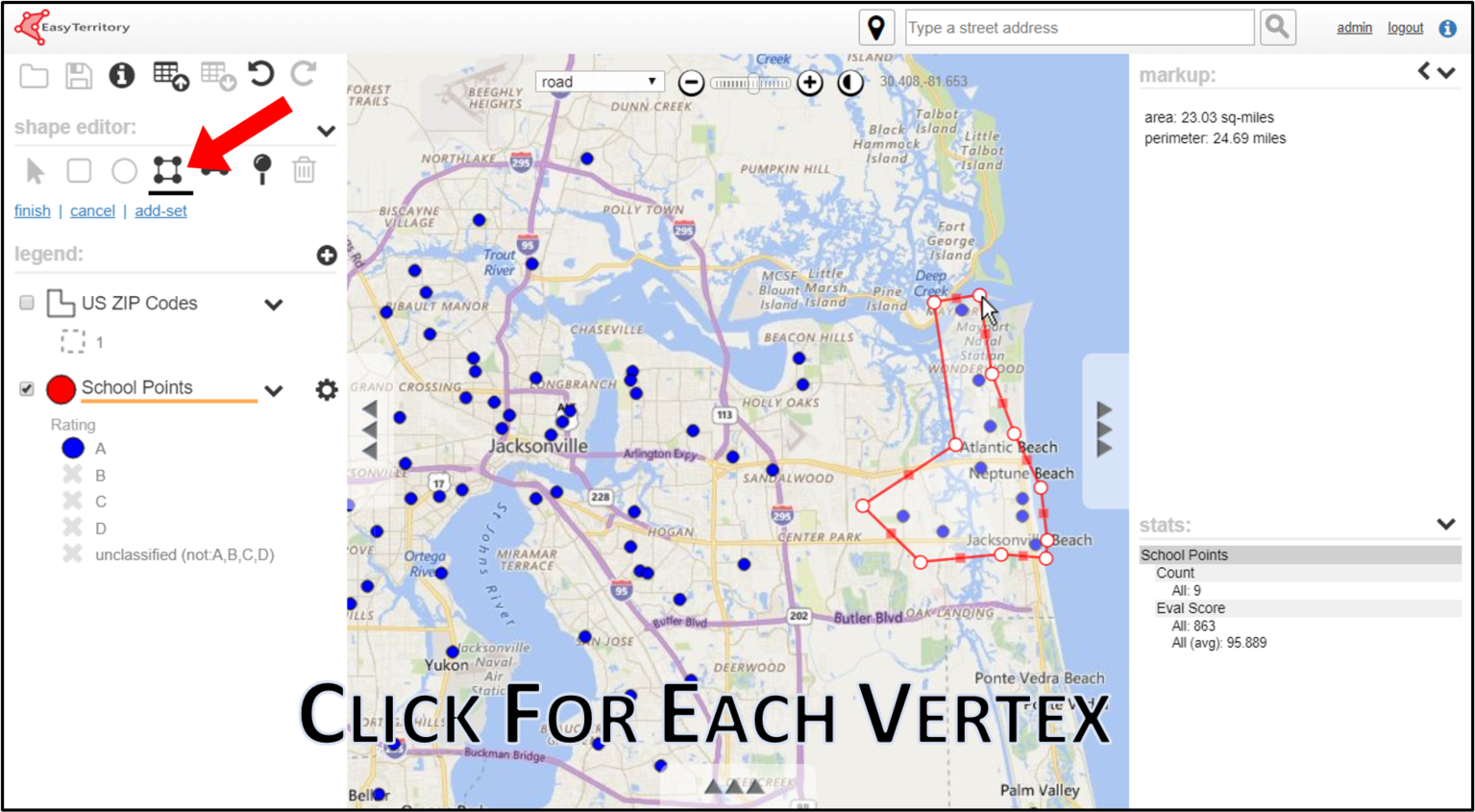
To use the “lasso” feature, however, rather than clicking on the map once for each vertex to create the outline of the polygon, the user can simply hold the “CTRL” key, then drag the pointer on the map to create the outline of the polygon:
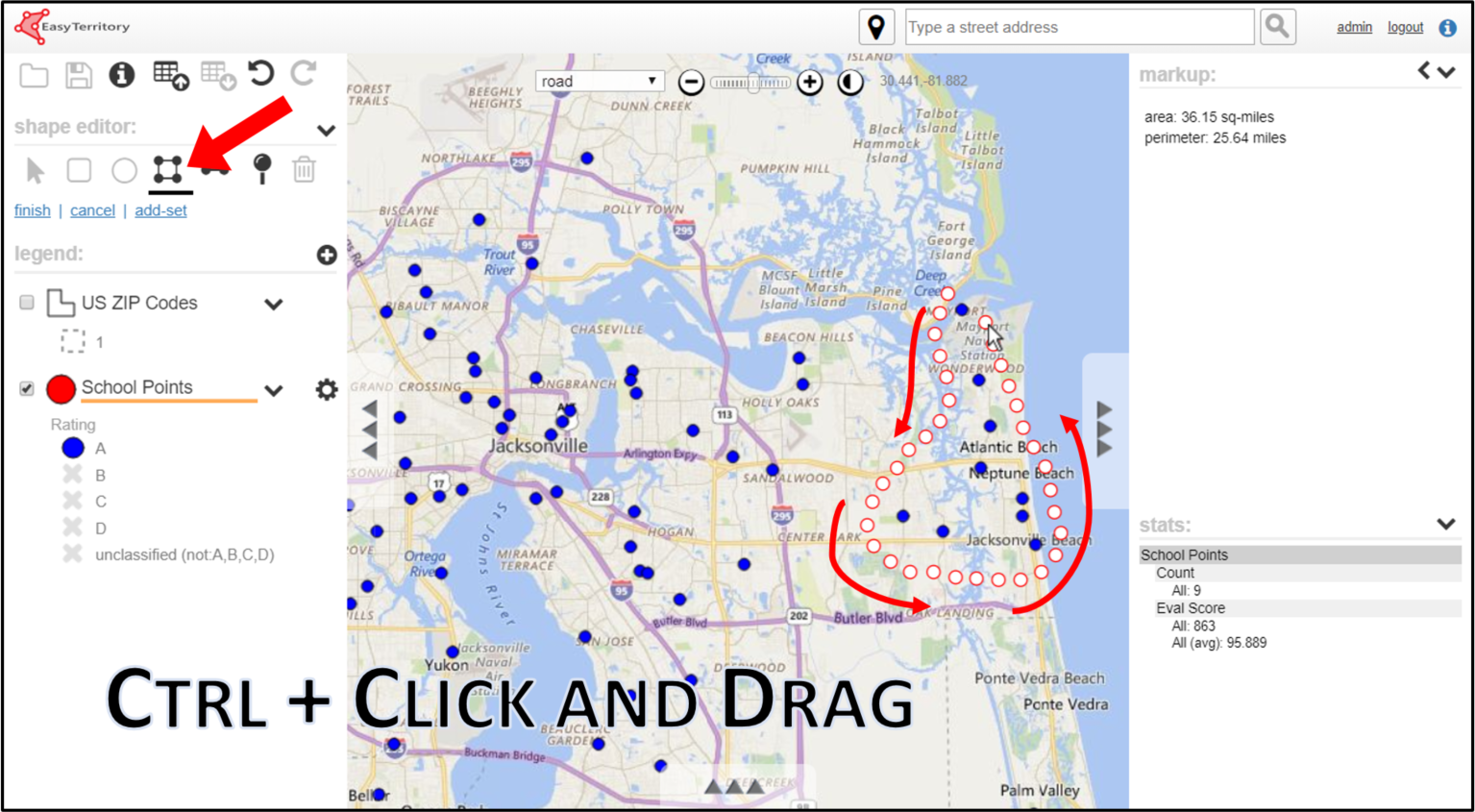
This feature is especially helpful when the user needs to draw a quick shape around a set of points in order to create a quick partition. To help create the quick partition, a new check-box has been added to the “query” dialogue box:
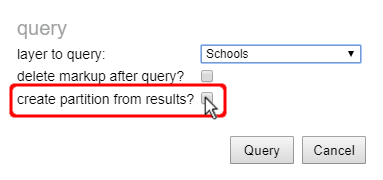
Simply check the box and a quick partition of all the points within the new shape will show on the map as a partition.
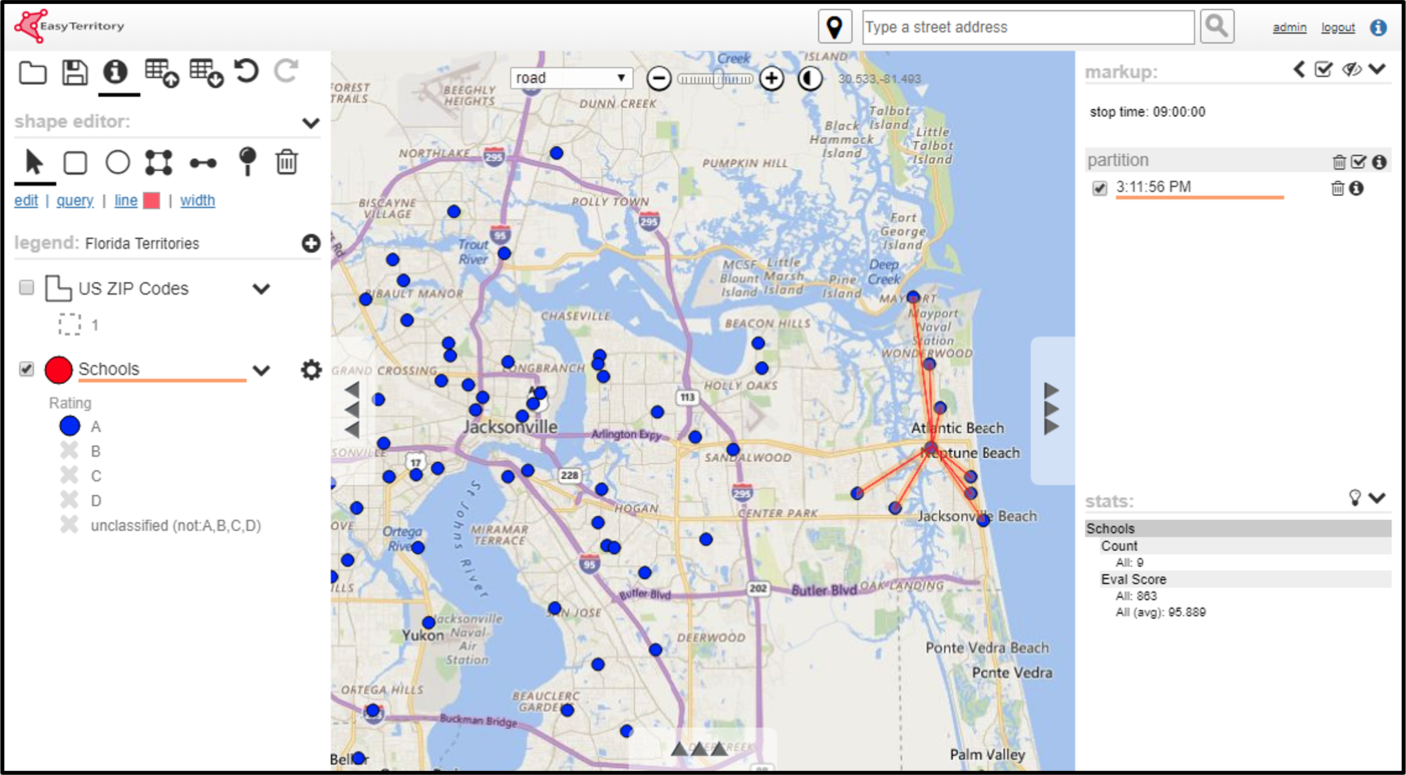
If you have any questions about this, or any other features within EasyTerritory, please contact us at sales@easyterritory.com.



