Power BI Territory Visual – Fall ’23 Release Now Available on AppSource
The EasyTerritory Team is excited to announce the Fall ’23 release of our Territory Visual for Power BI! This release includes a number of new features and performance improvements but don’t take our word for, check out the live Power BI reports in the release notes below.
Release Notes
Improved Mouse Hover and Drill-down support
Mouse hover events are now more responsive when hovering over the Power BI Data Source layers on the map.
Improved Legend Layout
Updates to the legend include focus on the primary Power BI data layer as well as better organization of underlay and reference layers.
Additional selection tools
In addition to the lasso, the Territory Visual now supports radius and rectangle selection.
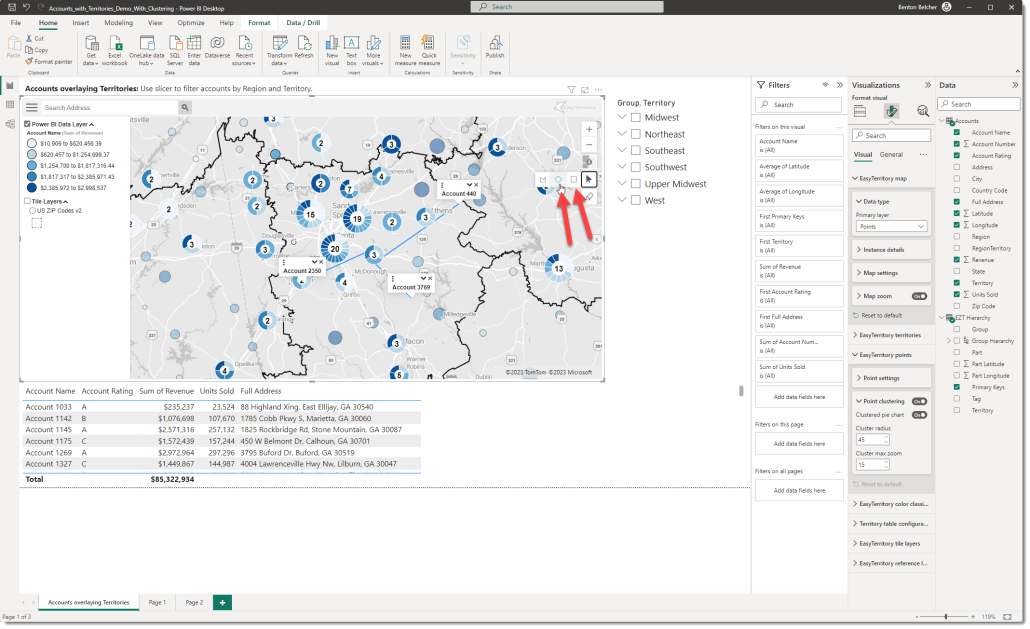
Point clustering
Point clustering is now supported if your primary Power BI layer is set to Points. Point Clustering aggregates the number of points and shows the total in the center of the circle. The Cluster Radius property is a tolerance for how close the points will be to one another to cluster. Cluster Max zoom is the max (zoom in) level that the cluster will appear. Finally, setting the Clustered Pie Chart property will make the cluster a pie chart based on your classification range.
Draggable callouts
Callouts can be positioned for readability. The ‘Open callout on click’ property should be set to ‘On’ to utilize this feature.
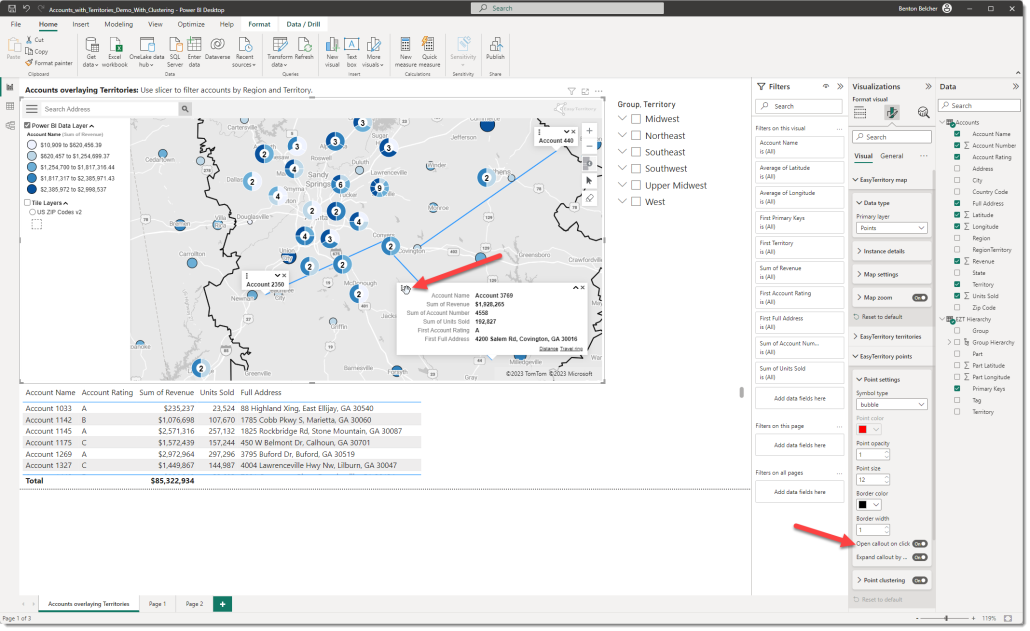
Custom point symbols
Custom point symbols are now supported for classifications. The field for the Classification must be a string value (e.g. Customer Rating = A).
Support for OGC WMS Layers
WMS Layers are map tiles served by a third-party provider. Many government agencies provide map tiles as a WMS. One great example is the hurricane forecast track from NOAA.
Use this URL for the NOAA WMS:
https://nowcoast.noaa.gov/geoserver/tropical_cyclones/wms?SERVICE=WMS&VERSION=1.3.0&REQUEST=GetMap&FORMAT=image/png8&TRANSPARENT=true&LAYERS=tropical_cyclone_observed_track%2Ctropical_cyclone_observed_locations%2Ctropical_cyclone_current_wind_extent%2Ctropical_cyclone_cone_of_uncertainty_forecast%2Ctropical_cyclone_track_forecast%2Ctropical_cyclone_intensity_forecast%2Ctropical_cyclone_watches_warnings&STYLES=&CRS=EPSG%3A3857&BBOX={bbox-epsg-3857}&WIDTH=1024&HEIGHT=1024
NOTE: WMS Services are provided by third parties and EasyTerritory cannot guarantee the uptime and availability of the service.
Better support for scaling
The Territory Visual now scales with the report zoom to provide a crisper map and details at any report scale.
Support for $ sign in Legend and Callouts
To enable, set currency for in the column configuration.
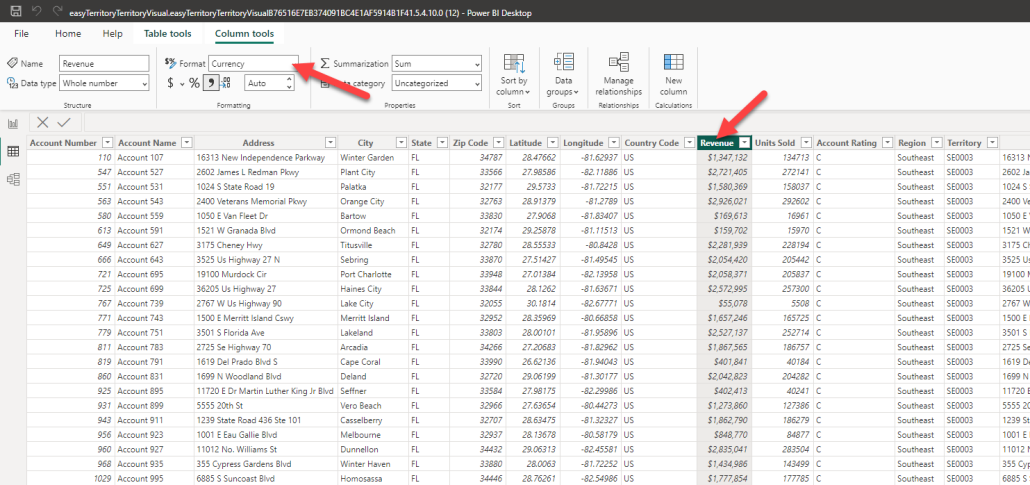
Reference Layers
The reference point layers’ purpose is to display static point data that is not in your Power BI data model. A reference point layer can be overlayed with your primary Power BI data layer (territory polygons or point location data). The reference data layer is hosted in the EasyTerritory Web Portal and displayed in the visual at run-time.
One use case would be in the field service industry. You may need to overlay warehouse locations as a static reference layer with your service call locations from your Power BI data model, reference layers make that easy!
Support for Markup ID as the primary key in data connector
Solves an issue after running a territory realign and project save in the EasyTerritory Web Portal where your territories would disappear in the visual until a Power BI data refresh and Publish to Power Service was performed. As a best practice, migrate to using the Markup ID.
To get started with the Territory Visual for Power BI please visit or contact us at sales@easyterritory.com.



