New Support for Refresh-Classify
Beginning with version 3.80.00, EasyTerritory now supports a “Refresh-Classify” feature for all cache-local client-rendered layers. This means layers can have a data column flagged to force EasyTerritory to run an “auto-classify” on every project load.
For example, let’s say a user has a customer data set that gets updated in CRM each time a new ticket is opened with the customer. In this case, if each customer’s ticket was currently showing “closed” in the “Ticket Status” column, the map might look something like this:
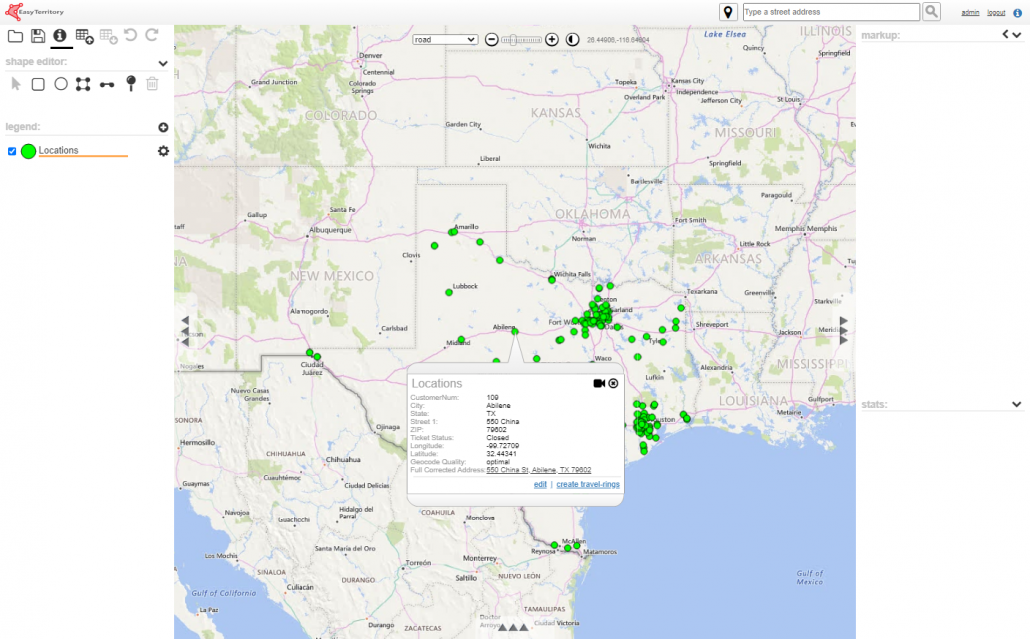
However, if the “Ticket Status” column were updated in the user’s CRM, and the user wished for the updates to show up automatically whenever he loads his EasyTerritory project, in the “Locations” layer, he can set the column “Ticket Status” to “refreshclassify” in the layer configuration in EasyTerritory:
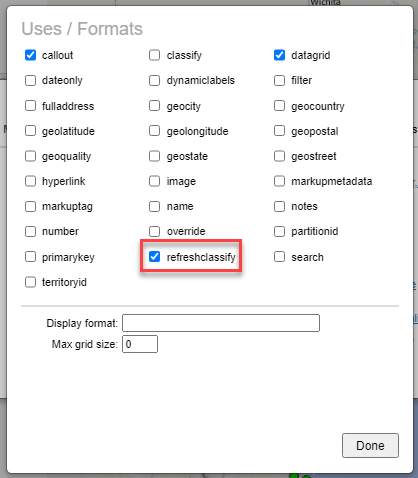
With this set, with every project load, the column will be auto-classified. So, if there have been any updates to the layer, they will automatically be reflected on the map:
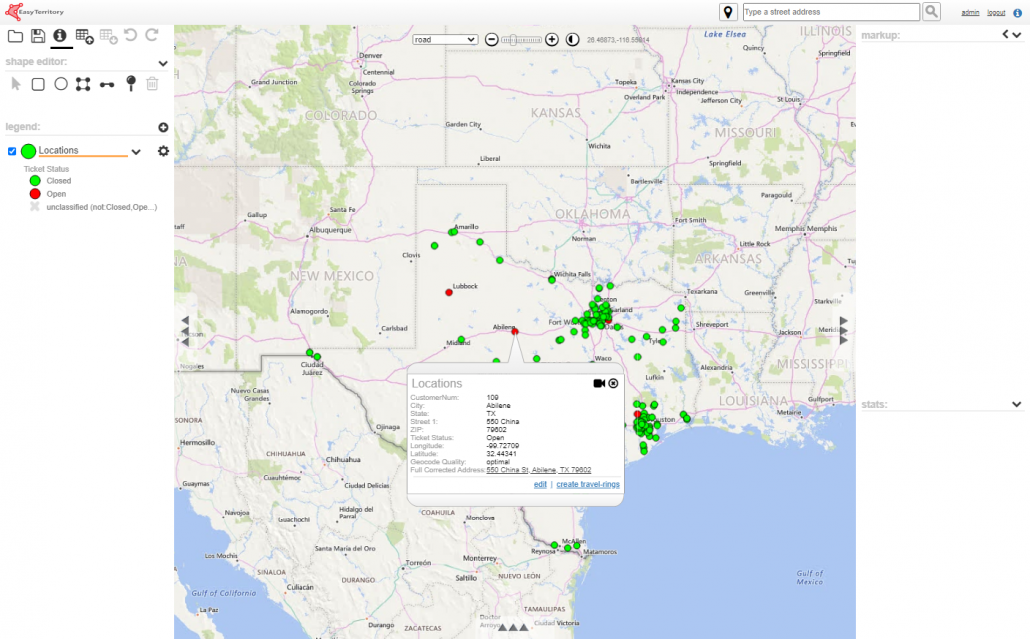
For additional information on this feature, or anything else regarding EasyTerritory, please contact us at sales@EasyTerritory.com!



