EasyTerritory Keyboard Shortcuts
Are you aware of the various keyboard shortcuts available to help streamline your experience using EasyTerritory?
Here are some of the most helpful shortcuts featured in EasyTerritory:
For a quick zoom into a particular spot on the map, simply hold down the Ctrl key, click and drag an envelope on the map, and EasyTerritory will zoom to that space on the page:
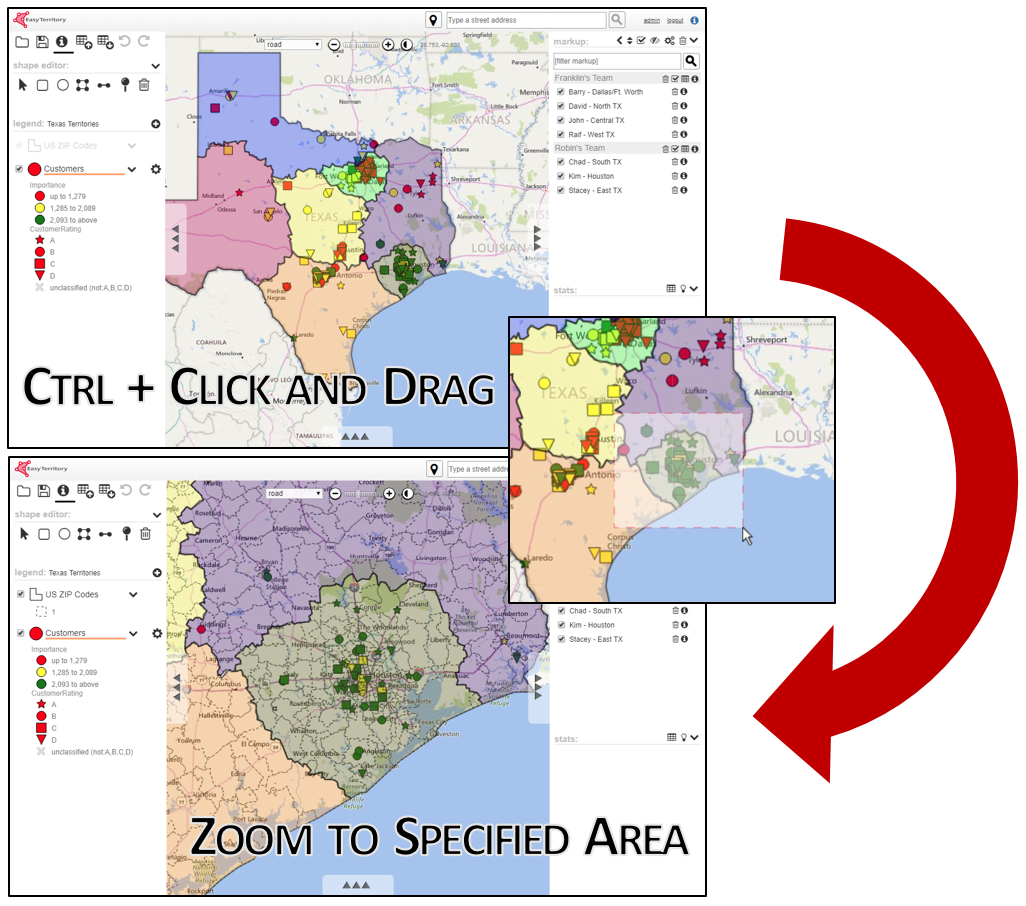
To get a quick view of the data for a selected record, you can pull the record up in the data grid by holding the Ctrl key and clicking on the record on the map:
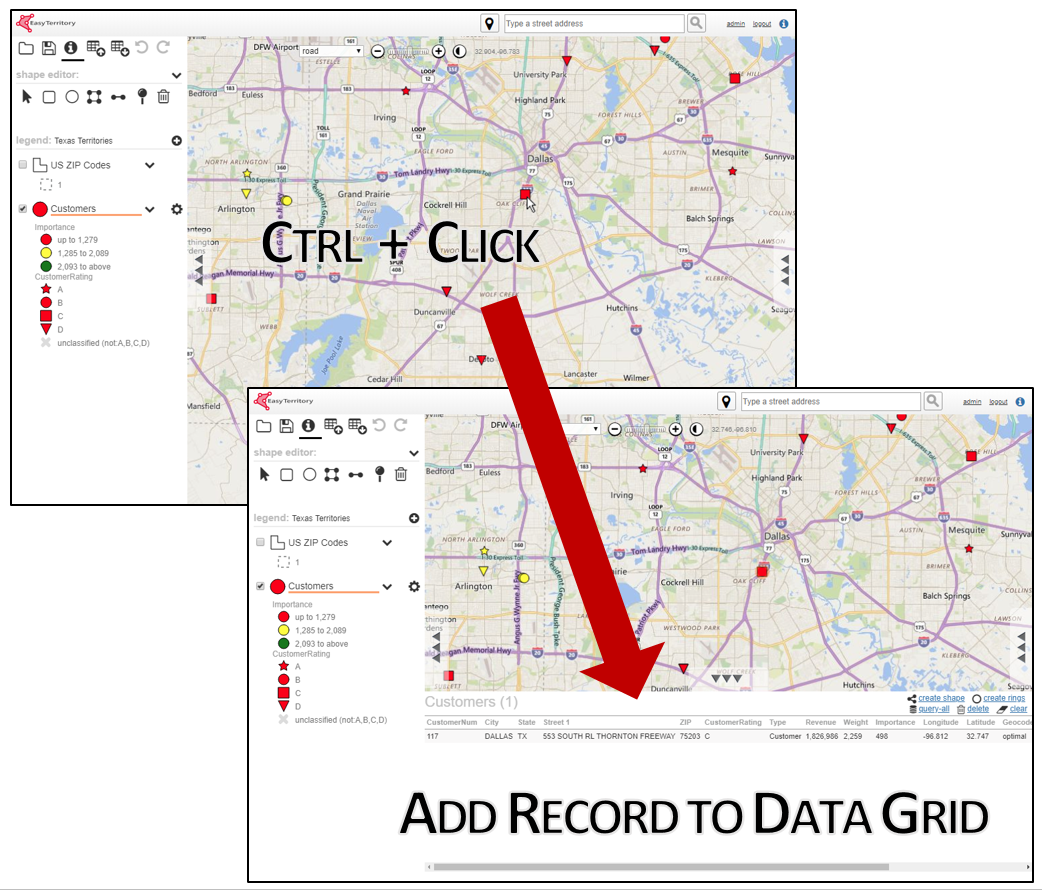
When using the “Partitioning” funtion in EasyTerritory, a record can be added to a partition that has been created by holding Ctrl and clicking the record. Similarly, a record can be removed from a partition by holding the Ctrl and Shift keys and clicking on the record:
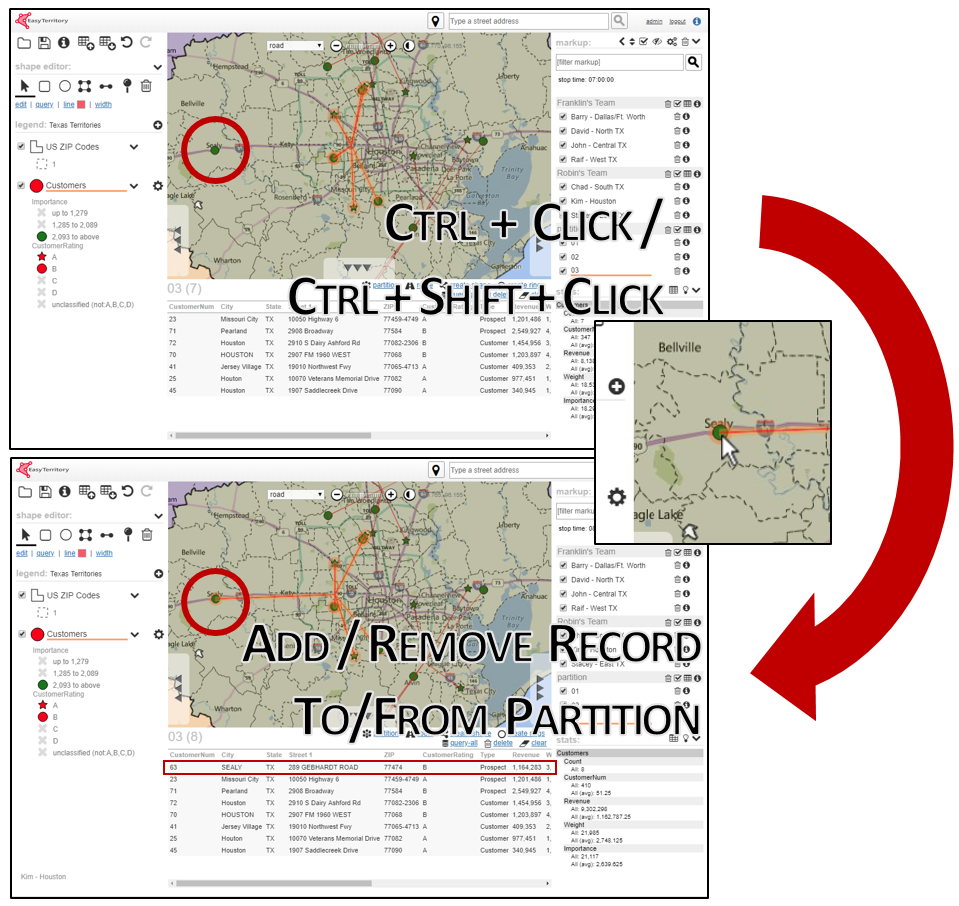
For a video demonstration of these and other shortcuts in EasyTerritory, check out this video from our docs page.



