Mobile-Only Users
Map Sharing
At EasyTerritory we occasionally get inquiries from users as to whether it is possible to share maps that have been created with people who are not themselves EasyTerritory users. Sometimes there will be a person in the organization who might benefit from seeing an updated territory map, or perhaps a map of a new account list, but who has no need to create EasyTerritory projects nor any need to have access to edit maps that have already been created in them.
Mobile-Only Option
While, for security reasons, we cannot make any EasyTerritory projects publicly accessible, what these users sometimes take advantage of is the greatly discounted “Mobile-only” user license. Mobile-only user licenses cost a small fraction of the Full-access User licenses and give the user access to a trimmed-down version of EasyTerritory. While designed to fit comfortably on a mobile device, this trimmed down version can just as easily be accessed from a desktop web browser.
Say for example an organization has 3 territory managers who are EasyTerritory users. They can create projects, build territories, upload and export data, and use all the other functionalities of the application. But say they have 20 sales reps who work underneath them. While these reps do not build or realign territories, the managers would like for them to be able to view the maps the managers have created to visually display new territory alignments. Rather than needing to purchase 20 additional user licenses, the organization can purchase 20 Mobile-only licenses at a fraction of the cost.
Here is how the Mobile-only option works:
Project Save by Full-access User
Since Mobile-only users do not have the ability to save or create new projects, a Full-access user will have to have saved a project that the Mobile-only user will then have access to. Any project the Mobile-only user opens will display in the same format it was last saved in by one of the Full-access users. For example, the project creator might save the project with some territories in the markup panel displayed and some hidden:
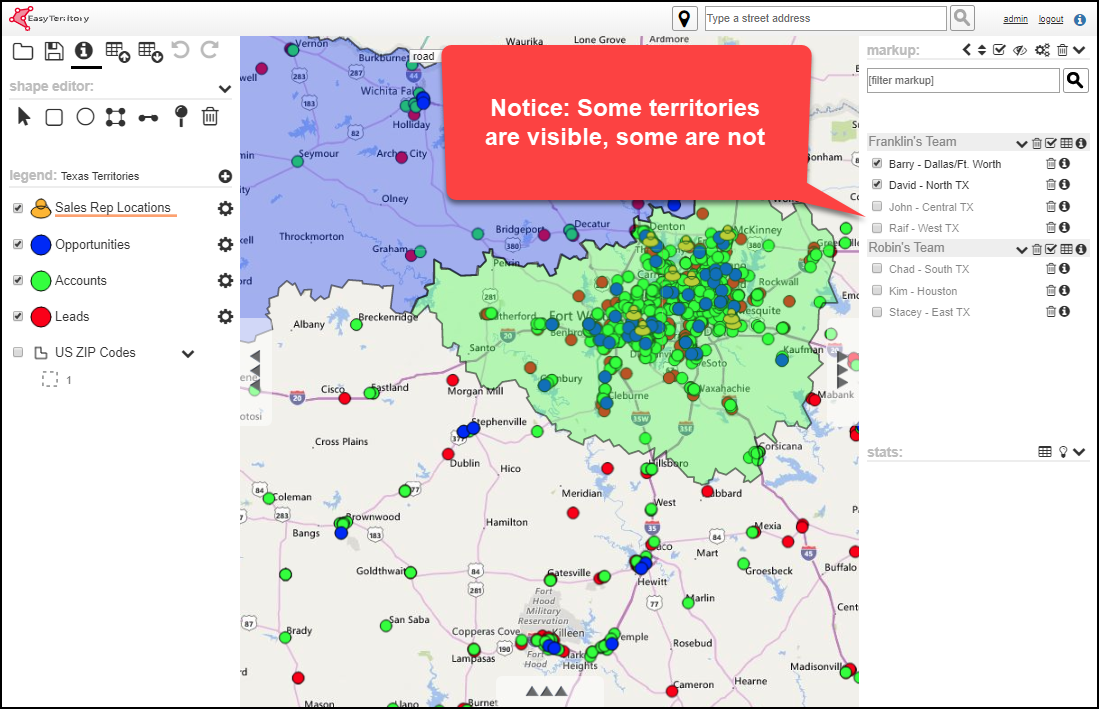
Accessible by Mobile-only User
Once the Mobile-only user logs in, a list of the projects available to him will appear:
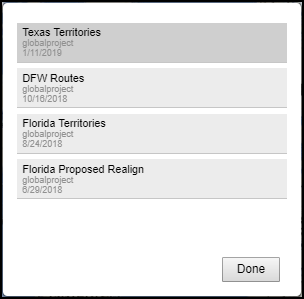
When the Mobile-only user clicks on the project he wishes to open, it will display to him in the exact format it was in when it was last saved by the Full-access user:
Mobile view:
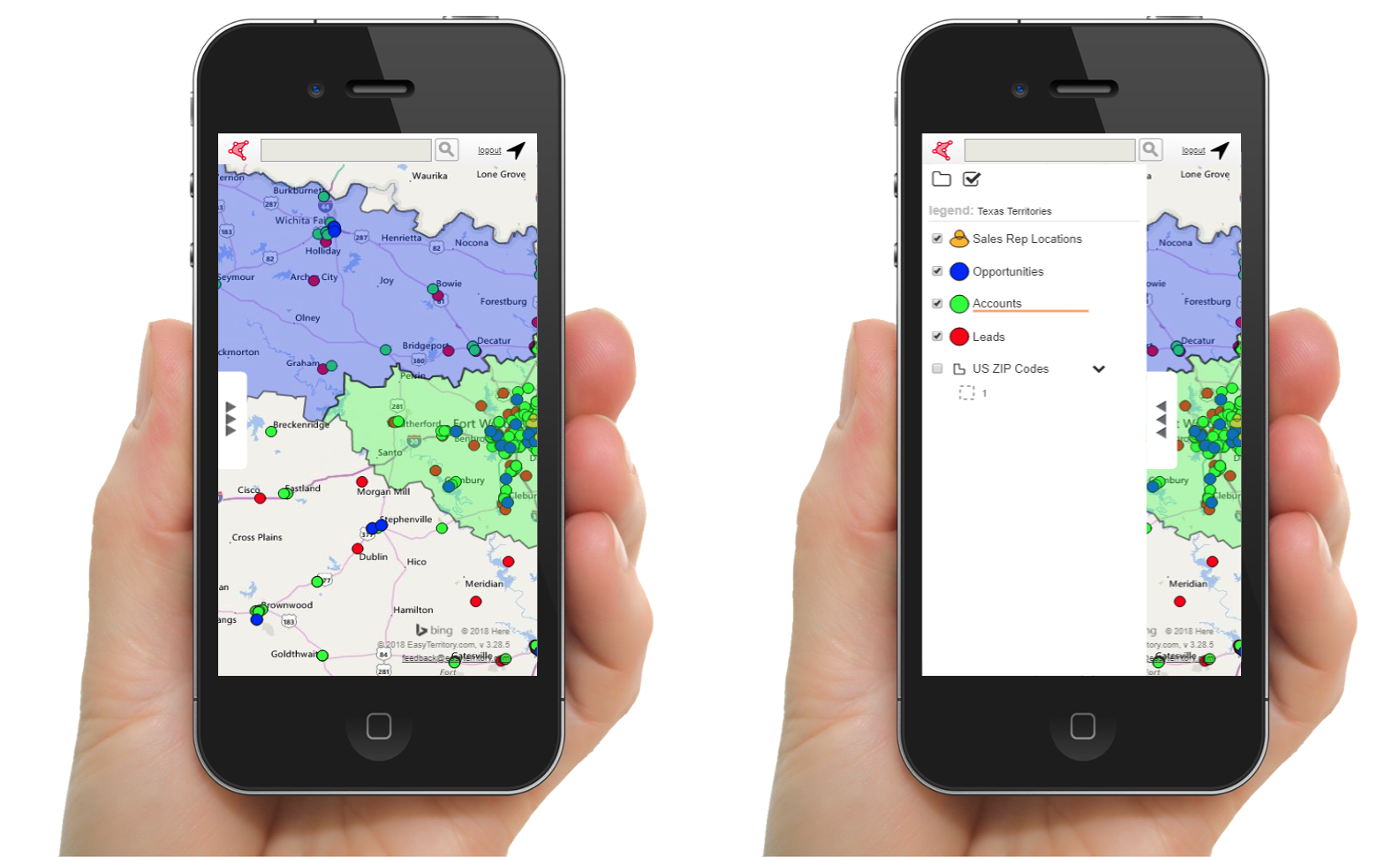
Desktop view:
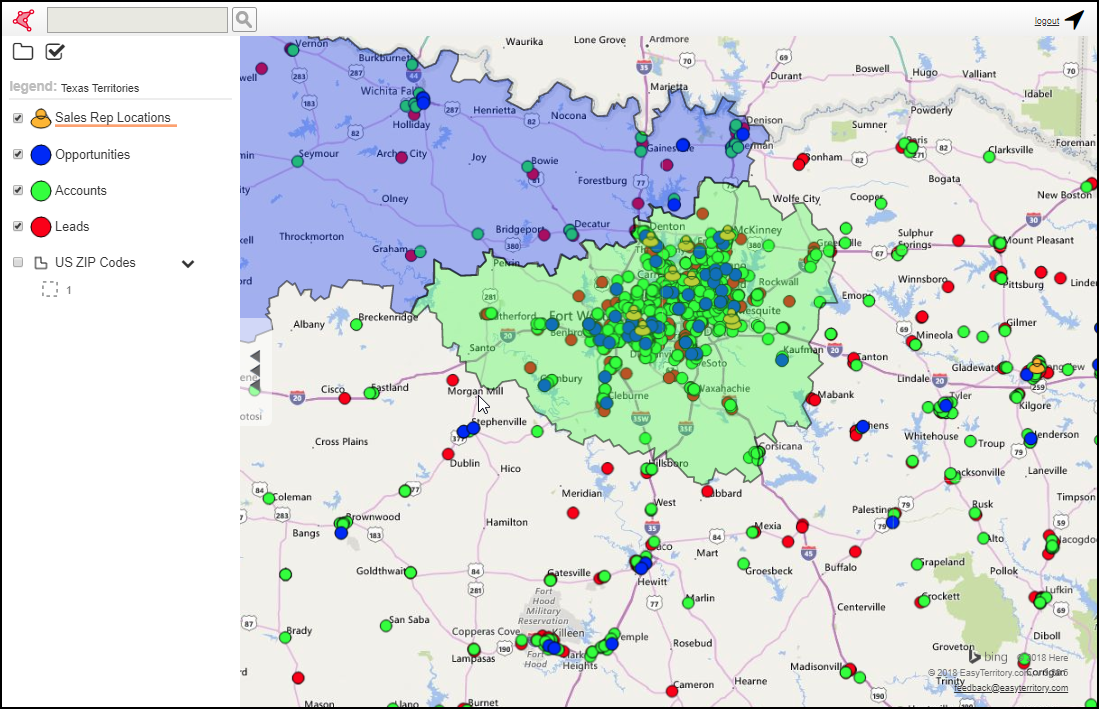
Remember, Mobile-only users do not have access to the markup panel, so they will not be able to build, edit, or even hide or display territories on the map, nor do they have a data grid, so they will not be able to query or export data. If a user will need access to any of these EasyTerritory features, he will need to have a Full-access user license.
Contact
If you think our organization may benefit from using the Mobile-only user option, or if you have any other questions about EasyTerritory, please contact us at sales@easyterritory.com



