Bulk Point Editing Feature
Territory management takes many forms. Often EasyTerritory users will build their territories using geographic boundaries like Postal Codes, Counties, or States. Sometimes, though, a user will simply want to have a point layer color coded according to territory assigned. This is helpful in cases where there is a good deal of overlap in territories making geographic boundaries unpractical. See this map as an example of territories built by simply classifying a point layer by color using the territory assigned:
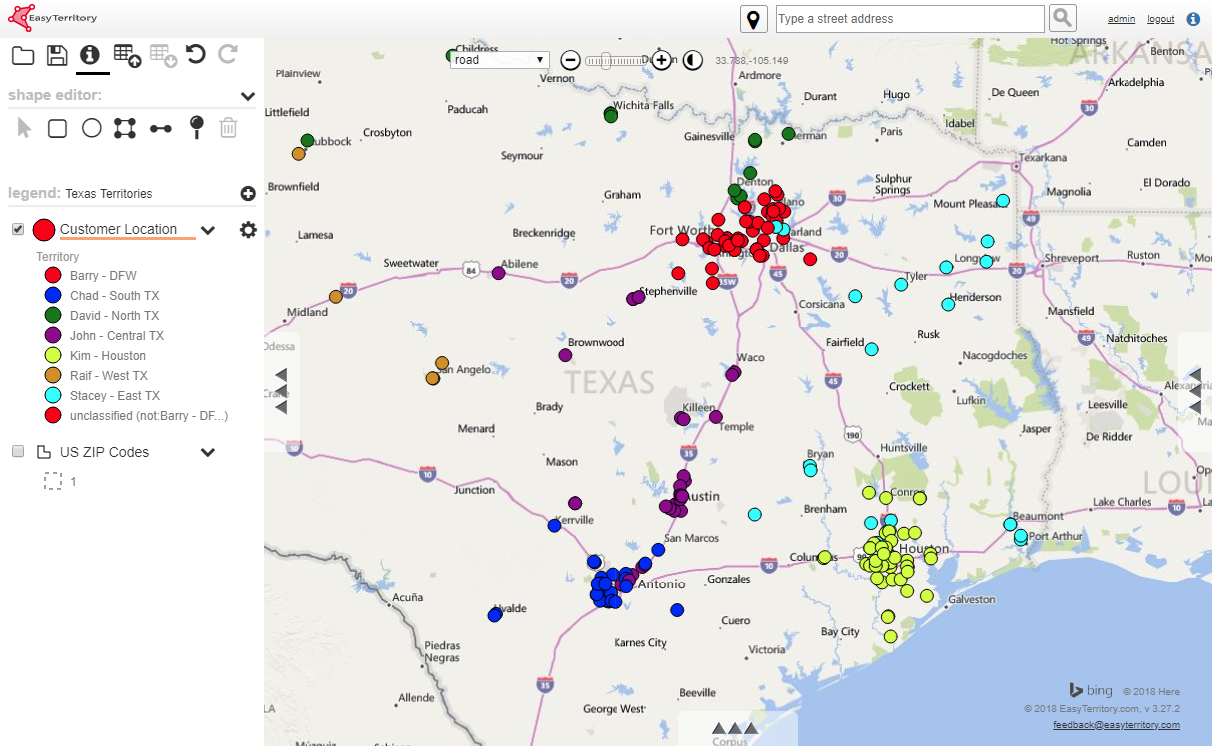
When this is the case, territory realignment must be done differently than in cases where the user is using geographic boundaries. The points themselves must be edited in order to change the territory to which they are assigned. Prior to EasyTerritory’s November release, this needed to be done one at a time by clicking on the point in identify mode and clicking edit:
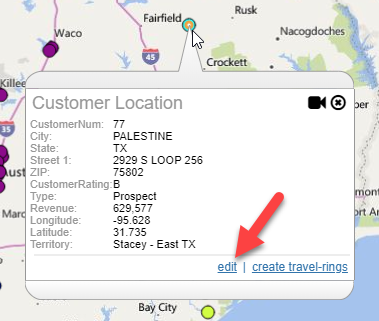
Then selecting “modify the attributes of this feature”:
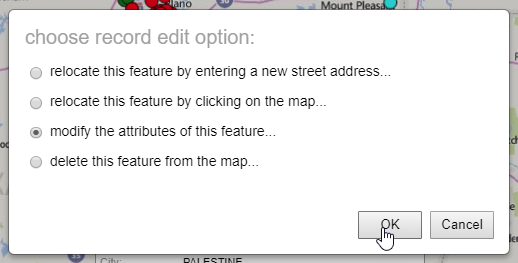
And then editing the territory column:
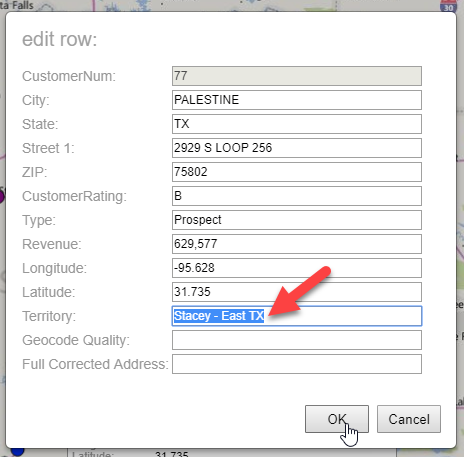
While this feature is helpful, if the user needs to do a realignment of many points, the task can get tedious. With the November release, EasyTerritory users can use the new Bulk Point Editing feature to edit multiple points at the same time. This can really expedite the realignment process!
To use the Bulk Point Editing feature the user must first bring whatever points he wishes to edit into the data grid. As a reminder, users can do this either by holding the CTRL key down and clicking individually on the points they wishes to edit, or they can draw a shape on the map around these points:
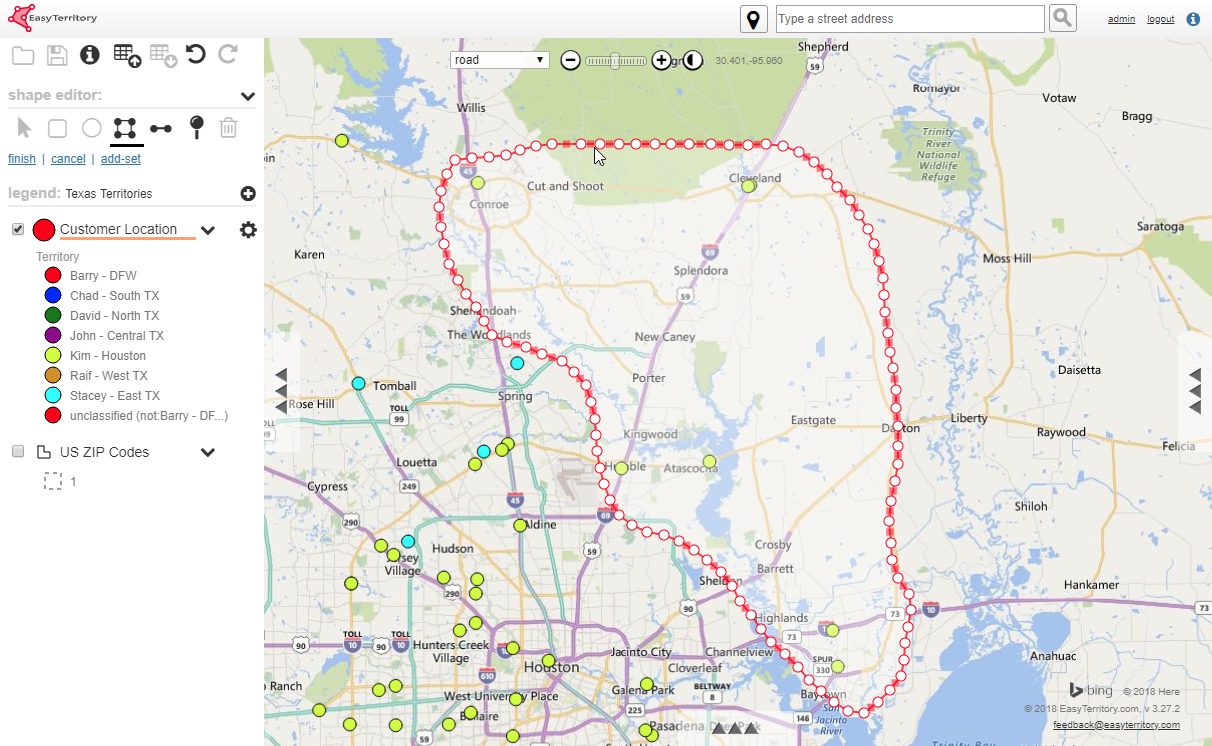
And then query that shape:
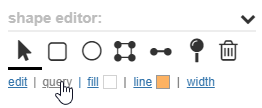
Once the points are all showing in the data grid, the user can find the column he wishes to edit and click the small edit button on the column label bar:
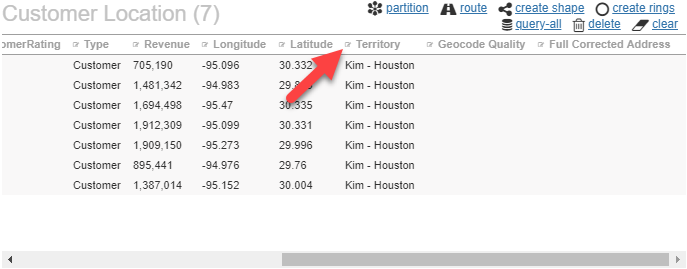
Then simply enter the updated information, which in this example would be the territory name:
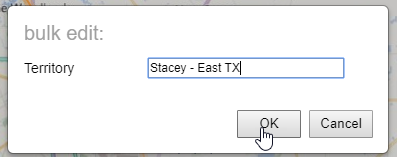
All of the points that were in the data grid will then have the edited attribute updated:
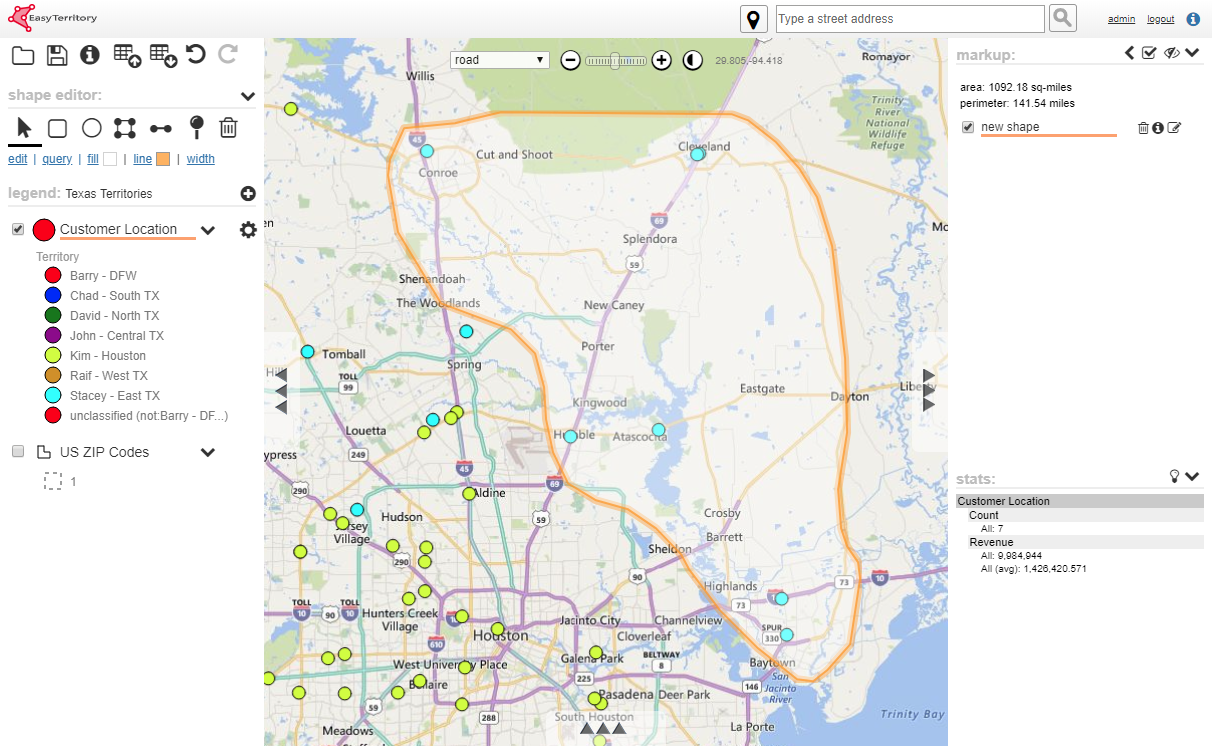
If you have any questions about this or any other EasyTerritory feature, or if you would like to sign up for a trial, please contact us at sales@easyterritory.com



