Getting Started
Get in Touch
Where we’re located:
We live, work, and play in beautiful Tallahassee, Florida.
Billing & Payment Mailing Address:
2910 Kerry Forest Pkwy, D4-282
Tallahassee, FL 32309 USA
The EasyTerritory Ingestion Service is a feature of EasyTerritory Enterprise (cloud-hosted) that allows organizations to push a flat file (.csv) to a secure FTP folder for automated data loads into an EasyTerritory catalog layer. The Ingestion Service is a great option for automating a data (e.g. Accounts, Leads, Work Orders, Asset Locations, etc.) load into EasyTerritory to get refreshed information in a timely manner. The EasyTerritory Ingestion Service loads the .CSV file into a SQL Azure table that the EasyTerritory Enterprise web application can display as a catalog (map) layer in a project.
Features of the ingestion service include:
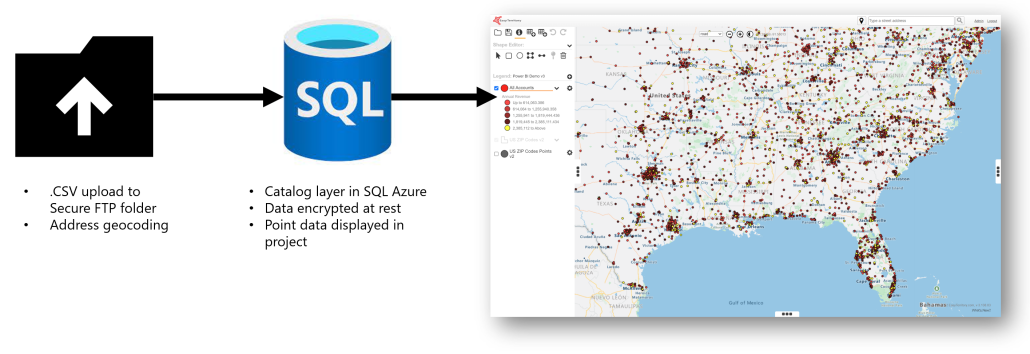
For more information on setting up the EasyTerritory Ingestion Service, please contact support@easyterritory.com.